Florist-to-Florist (F2F)
Here you can customize your sending network your way!
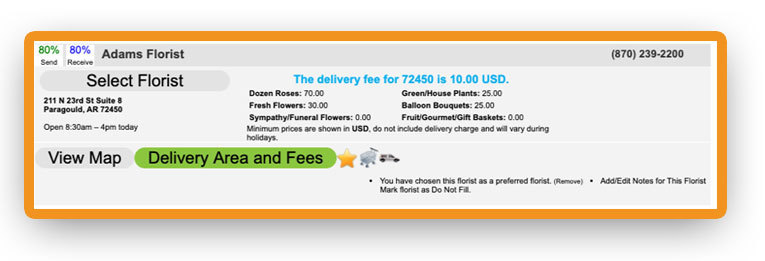
Mark Florists
as Preferred
Have a great experience with a fellow florist through FSN? You can easily mark that florist as your preferred florist for that sending area!
Mark Florists as
Do Not Send
For times when you, or your customer, do not have a satisfactory experience with a receiving florist you can mark that florist as Do Not Send and we will choose a different florist to fill orders in that area.
Add Optional
Notes About Florists
Add your own notes to any florists in our sending network to remember them the way you want.
Quickly See Florists'
Sending Details
See sending and receiving rates, as well as minimums of all florists in our directory at a glance. Icons that let you know things like if they confirm deliveries or have an FSN Selection Guide.
Explore the F2F Directory Now*
*Requires password to FSNf2f.com emailed to members.
Upgrade to a Select F2F Ad**:
Attract More F2F Orders

F2F Select Ads** reflect your style and appear in all the areas you serve.
Stand Out - Make fellow florists take notice when sending florist to florist orders with a colorful, enhanced listing.
In Your City - Your colorful listing will appear in your resident city and the additional cities and zips you serve, above standard listings for that area.
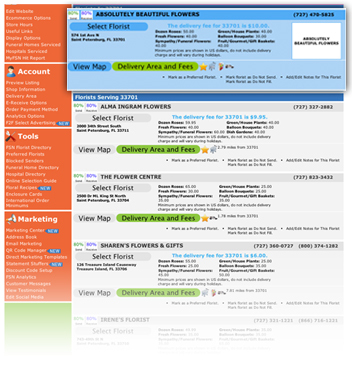
**FSN Membership Add-on
Learn More About:
